I remember the time when checking email was something one would do a few times a day from your home or work computer. MySpace was practically the only popular social network in existence. Managing my profile just was not on my to-do list.
As the popularity of social media continues to grow today, we are seeing a surge in social networks. It feels as though there is a new popular social networking site appearing each month. According to PR Daily’s article, “more than 350 million users suffer from Facebook Addiction Syndrome, and if Twitter was a country it’d be the 12th largest in the world.” With so many statuses to update and monitor, who has the time?
Thankfully, there are numerous tools available to help you manage the growing list of social networks. Each tool has its pros and cons, but you will certainly find at least one that is right for you.
TodayLaunch

TodayLaunch established themselves as “the cleaner, faster and cheaper social media alternative for small business.” With so many social media management tools available on the market, TodayLaunch made sure they weren’t just another alternative.
The dashboard has an exciting new user interface, which is super simple to use. You can connect the following social media profiles: Twitter, Facebook (Profiles and Pages), LinkedIn (Personal Profiles) and WordPress (Hosted or Self-Hosted). To keep things organized, you can assign social profiles into Launchpads. This is especially useful when you’re dealing with multiple brands or products.
TodayLaunch also makes it easy to track brand mentions on social media (Twitter, Facebook, Google+), on the Web (News & Blog Search) and RSS feeds.
Price
- Free for 1 user to manage up to 5 services
- $5.99/month for 2 users to manage unlimited services
- Has packages for 5 users, 10 users & 15 users
Platform
- Web Application (100% Responsive App)
Update (May 23, 2013):
TodayLaunch will end service on June 10, 2013. You can find out more on our homepage. http://t.co/G4YXmeMUiA
— TodayLaunch (@todaylaunch) May 23, 2013
Buffer

Buffer enables you to queue posts according to a predefined schedule. Everything about the application is straightforward, allowing even novices to begin using it in a few minutes. Users are able to connect their Twitter, Facebook and LinkedIn profiles, allowing you to post updates to all three social networks.
Whether you use Buffer’s URL shortening service or connect your own Bitly account, the dashboard provides analytics on posts quickly letting you know which are the most popular. Buffer’s major advantage lies in its impressive list of integrated free apps, extensions and extras, allowing you to easily share content from services you already love. Did I mention they released a new user interface?
Price
- Free up to 10 posts, 1 profile per social network
- $10/month for unlimited posts, 12 social profiles & 2 team members
Platform
- Web Application
- iPhone
- Android
Pingraphy

Pingraphy is a fairly new service which allows you to schedule Pinterest pins on your boards. The service works by creating a custom bookmarklet which you later use to schedule your pins. This is especially useful if you are managing several accounts or simply want to spread out your pins to engage your followers throughout the day.
Pingraphy’s dashboard also tracks the number of likes, repins, clicks and comments on each pin you schedule. This goes a long way in helping you understand your followers and know your top performing boards.
Price
- Free
Platform
- Web Application
Update (August 10, 2013):
Pingraphy has undergone a renaissance to serve you better. Its now ViralTag. Wanna know more? Click here !.http://t.co/i6ZPLlC5xq
— ViralTag (@viraltag) August 11, 2013
Postling

Postling allows small business owners to monitor all aspects of their social reputation through a central dashboard. Think of it as your all-in-one social media inbox, with an easy to read, email-style layout.
The platform allows you to read and respond to comments left on your blog, Facebook, Twitter, LinkedIn and YouTube. You can also stay on top of the latest reviews posted on Yelp, TripAdvisor, CitySearch and more. Instant email notifications allow you to manage your social media by email, which is my personal favorite feature. Postling was recently acquired by LocalVox, but will continue on as a standalone social media management application.
Price
- $1 First 30 days for unlimited usage
- $5/month to manage up to 5 social media accounts
Platform
- Web Application
- iPhone
NextScripts

NextScripts is the creator of the Social Networks Auto Poster (SNAP) software, which allows you automatically publish posts from your blog to your social network accounts such as: Facebook, Twitter, Google+, Blogger, Delicious, Diigo, Stumbleupon, LinkedIn, Pinterest and many more. The software is available as a WordPress plugin or API/Automation libraries.
SNAP’s most prominent feature is the ability to auto post content to your personal or business Google+ profile. The setup can be tricky, but luckily needs to be performed only once. Unlike other services, SNAP’s posts are 100% white label, meaning you won’t be seeing “Shared via NextScripts.com” or “Posted by SNAP for WordPress” messages.
Price
- Free version supports limited social networks and only 1 account per each network
- $49 Pro version supports unlimited social networks
Platform
- WordPress
- PHP API Library
What social media management tools have you tried or use? Are there any social media management tools that you could recommend for business use?
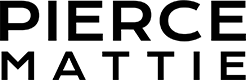

There is another great app for finding content to post to your social networks. It is similar to adding information through an RSS feed. You can see what is trending right now on the Internet plus choose sites to add to your library.
(Disclosure: I am a founder at CoSchedule)
Thanks for including my old startup Todaylaunch in the lineup. We shut it down to pursue growing our startup CoSchedule. CoSchedule is a social media scheduling application built specifically for WordPress users. Would love to get any feedback from you on our new app. Thanks!
Thanks so much for writing about Pingraphy in the past. We’re now called Viraltag and have added some great features for visual content marketing. We’re also happy to tell you Viraltag is now running on Pinterest’s API. With the new data we’re building more functionality to make Viraltag an even more powerful platform for our users. If you have any questions feel free to reach out to me directly — Jilly Badanes, Director of Marketing @ Viraltag.
Hi,
For me my personal favourite is Blog2Social. It is user friendly and has no server side installation to be done.So far i have faced no issues. Not only you have a single dashboard which will help you post across platforms but also it requires no cron job done. You just have to simply install and activate it.